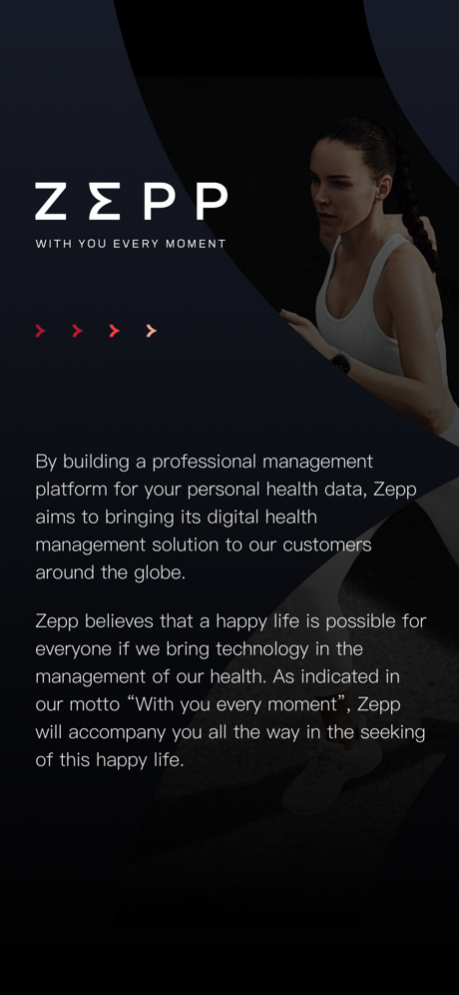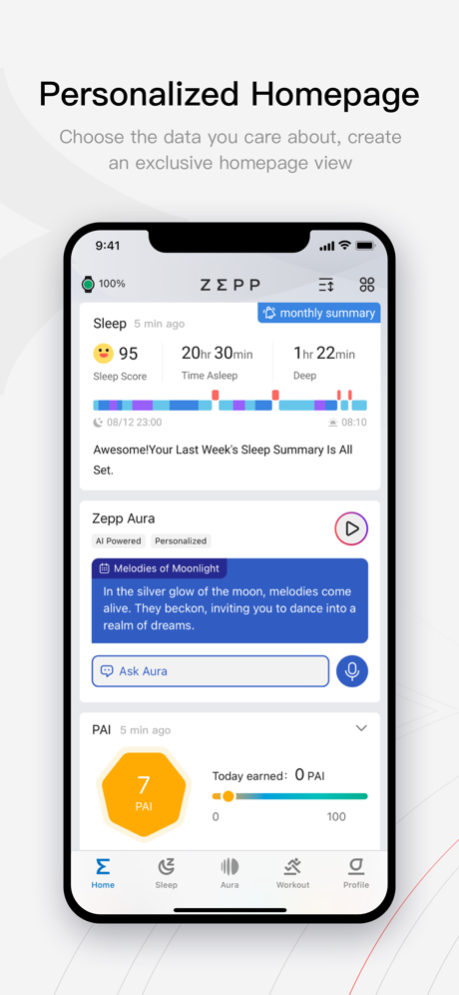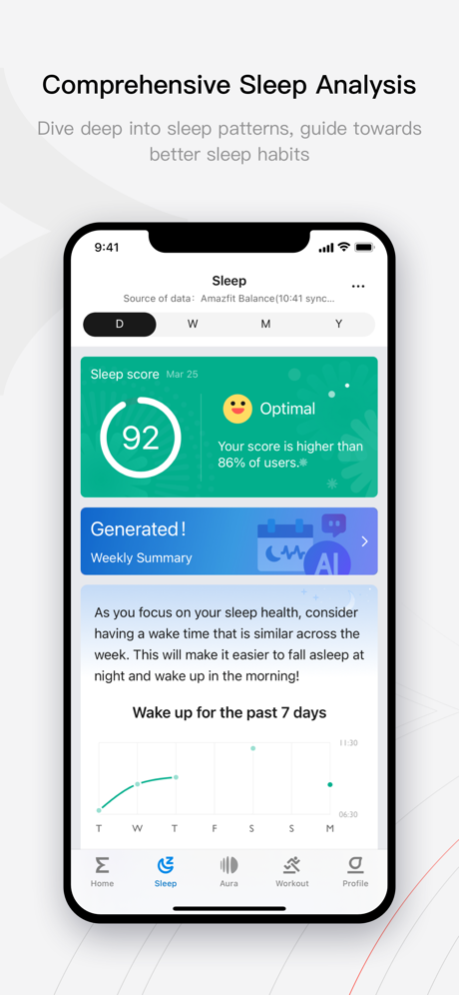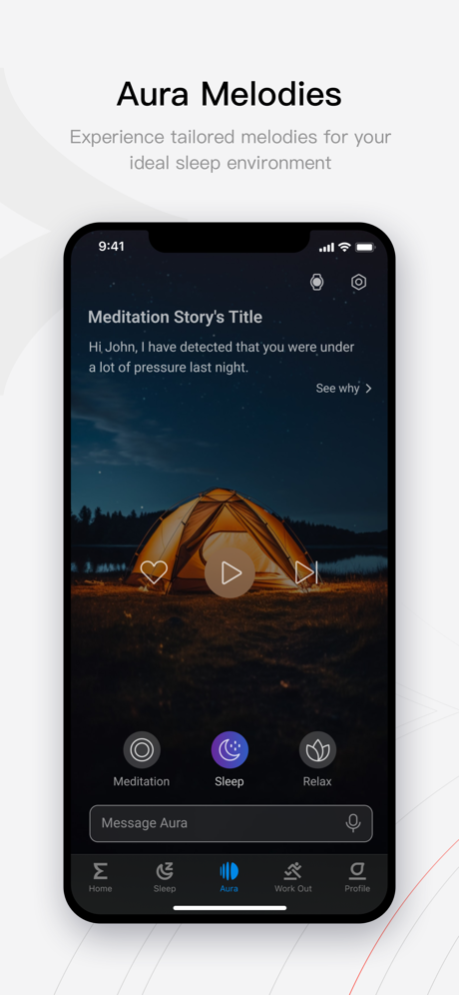Zepp (formerly Amazfit) 8.8.1
Free Version
Publisher Description
By building a professional management platform for your personal health data, Zepp aims to bringing its digital health management solution to our customers around the globe.
The main features of Zepp include:
[ Sleep for greater health all around]: Zepp Aura helps you be your best. Enjoy sleep aid music and sleep advice backed by AI technology and scientific research, and customized just for you.(available in U.S and in select countries or regions in Europe.)
[ Health data display ]: Zepp records data relevant to your physical condition;
[ Exercise data analysis ]: Zepp is also able to record while you exercise, and will display various data, including a detailed route and various exercise data analysis afterwards;
[ Smart device management assistant] : Zepp can be used to manage the settings for Zepp and Amazfit smart devices, such as notification management, watch face replacement, widget sorting and others.
The following permissions are required for the app service.
Required permissions:
- None
Optional permissions:
- Physical activity: Used to count your steps.
- Location: Used to collect your location data for using the trackers (exercises & steps), to display a route map for exercise, and to display the weather.
- Storage( Files and Media) : Used to import/export your exercise data,save exercise photos.
- Phone, Contacts, SMS, call log: Used for call reminder, call rejection and information display on your device.
- Camera: Used to scan QR codes when you add friends and bind device.
- Calendar: Used to sync and remind events on your device.
- Nearby Device: User discovery and binding of devices and data synchronization between apps and devices.
Note:
- App can be used even if you do not grant optional permissions.
- The measurement data from the app is not suitable for any medical use (including self-diagnosis or consulting with doctors), and is only intended for general fitness and wellness purposes.
- The blood pressure function of certain watches is only supported in mainland China.
Zepp Aura Premium:
You can subscribe to Zepp Aura Premium, choosing from the following plans:
- 1 month
- 12 months
- Available in the following countries or regions: Albania, Belarus, Iceland, Bosnia and Herzegovina, Moldova, Norway, Switzerland, Serbia, Turkey, Ukraine, United Kingdom (UK), Germany, Spain, Italy, Ireland, Croatia, France, Portugal, Hungary, Slovakia, Austria, Greece, Sweden, Belgium, Netherlands, Bulgaria, Romania, Malta, Lithuania, Slovenia, Estonia, Latvia, Cyprus, Denmark, Finland, Luxembourg, Poland, Czech Republic (Czechia)
- The subscription automatically renews unless auto-renewal is turned off at least 24 hours before the end of the current period.
- Payment will be charged to your iTunes account at confirmation of purchase.
- Account will be charged for renewal within 24 hours of the end of the current period, and the cost of the renewal will be provided.
- You can manage auto-renewal in your Itunes account settings.
- The unused portion of the free trail is forfeited after purchase.
- Subscription Service Terms & Conditions: https://upload-cdn.zepp.com/tposts/5845154
This App version supports using Apple Healthkit within app.
Note: Continued use of GPS running in the background can dramatically decrease battery life.
If you have any comments or suggestions on Zepp, please submit your feedback in the app. We read each feedback carefully and will communicate with you sincerely.
Apr 18, 2024
Version 8.8.1
• Fixed some bugs. Download and try it
About Zepp (formerly Amazfit)
Zepp (formerly Amazfit) is a free app for iOS published in the Health & Nutrition list of apps, part of Home & Hobby.
The company that develops Zepp (formerly Amazfit) is Huami Inc.. The latest version released by its developer is 8.8.1. This app was rated by 14 users of our site and has an average rating of 3.9.
To install Zepp (formerly Amazfit) on your iOS device, just click the green Continue To App button above to start the installation process. The app is listed on our website since 2024-04-18 and was downloaded 613 times. We have already checked if the download link is safe, however for your own protection we recommend that you scan the downloaded app with your antivirus. Your antivirus may detect the Zepp (formerly Amazfit) as malware if the download link is broken.
How to install Zepp (formerly Amazfit) on your iOS device:
- Click on the Continue To App button on our website. This will redirect you to the App Store.
- Once the Zepp (formerly Amazfit) is shown in the iTunes listing of your iOS device, you can start its download and installation. Tap on the GET button to the right of the app to start downloading it.
- If you are not logged-in the iOS appstore app, you'll be prompted for your your Apple ID and/or password.
- After Zepp (formerly Amazfit) is downloaded, you'll see an INSTALL button to the right. Tap on it to start the actual installation of the iOS app.
- Once installation is finished you can tap on the OPEN button to start it. Its icon will also be added to your device home screen.